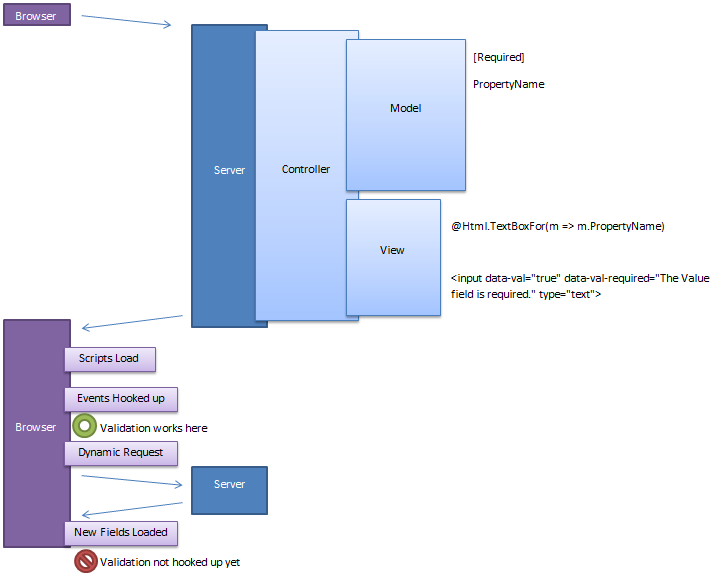Client Side Validation of Dynamically Loaded Input Fields in MVC3
In MVC3 it’s possible to enable client side validation of dynamically loaded input fields by marking up the associated models with attributes via unobtrusive javascript. The result is validation code that is executed straight away on the client side to give the user feedback as well as on the server side to stop bad data from being entered. This approach is a double edged sword, since on one hand you get client and server side code for free, but you’re also limited to a few different kinds of input validation. The other catch associated with this approach is if you are dynamically loading form fields into your page that you want validated, it will not work automatically.
To understand why, let me tell you a story that explores the depths of your model’s views and controllers as well as the life of your page.
First, your controller is accessed by the incoming request.
Then your controller will load up a model that has properties marked up with validation attributes.
The model is passed to the view.
When the view engine starts pumping out the resulting html it sees the attributes and the unobtrusive javascript settings and adds extra attributes to your html.
The request is fulfilled and the page content is loaded into the browser.
When the page is loaded the unobtrusive and validation javascript scripts are loaded and the validation script adds event handlers to the fields on the page.
It’s at this point that validation should work as expected.
However, if you make an AJAX request that gets a different form or more fields to show on the page, the new content will not run the client side validation.
This is because the content we loaded via the AJAX request is not hooked up like the fields that were there when the page first loaded.
So to get around the issue, all we really need to do is hook up the fields that were dynamically loaded into the page. This can be achieved by adding a bit of javascript to where you are dynamically loading your new fields:
1 2 3 4 5 6 7$("#contentid").load("/ContentUrl", postData, function (responseText, textStatus, xmlhttpRequest) { if (textStatus == "success") { jQuery.validator.unobtrusive.parse("#contentid"); } else if (textStatus == "error") { $("#contentid").html(responseText); } });
The important bit in this code snippet is where we call jQuery.validator.unobtrusive.parse, this hooks up the validation functions to the control events that are required for unobtrusive validation. Now that you can validate input, don’t be a validation nazi.